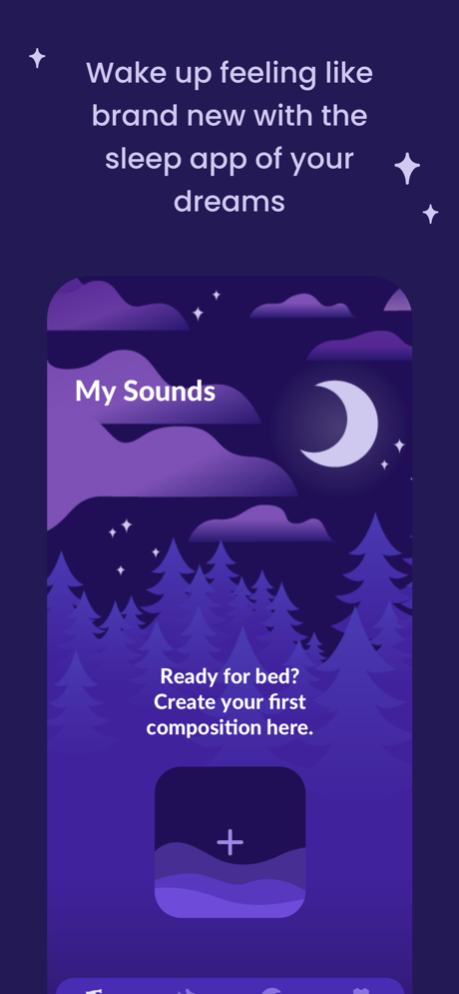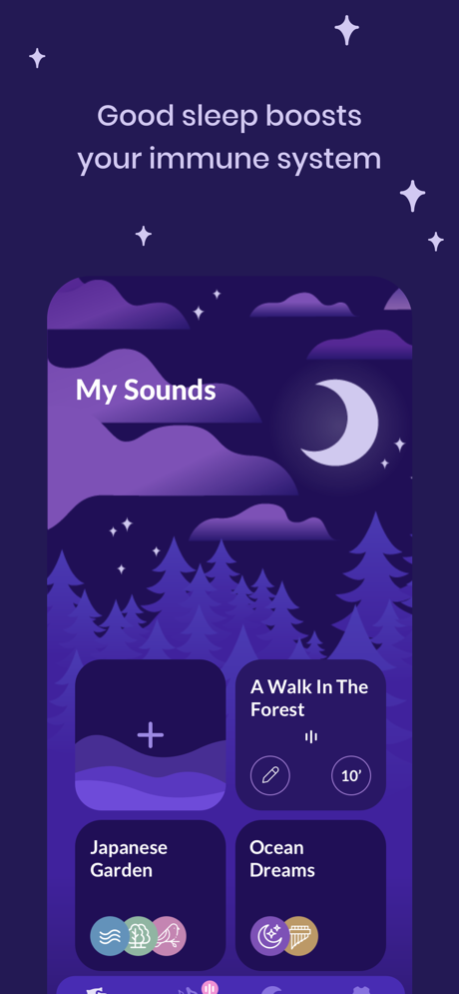Snoozy - Relax Melodies 1.0.1
Continue to app
Free Version
Publisher Description
According to scientific research, listening to tranquil music and soothing sounds before going to bed reduces anxiety by up to 60%. It also improves the quality of sleep right on the first night!
So let’s catch some Zzz’s together – with snoozy!
How to use snoozy?
First, create compositions in the app that will put you in a good mood and state of relaxation.
We recommend that you:
- Use an acupressure mat (if you have one).
- Light up a fragrance lamp (if you have one). Scents like lavender, sandalwood, eucalyptus, bergamot and jasmine positively affect the quality of your sleep.
- Turn off the lights.
- Once you're ready, lie down and relax and put on your favorite tune from snoozy. You can set the timer so that it will turn off automatically.
Also, remember to take care of your sleep schedule. It’s important to go to bed and wake up at the same time. In the ‘Bedtime’ tab, set a daily reminder for time to relax. Thanks to this, your body will set its circadian rhythm, and you’ll get the most out of your sleep!
This app is free. So, you don't have an excuse to put off good sleep until later!
Feb 8, 2023
Version 1.0.1
Stability fixes and improvements.
About Snoozy - Relax Melodies
Snoozy - Relax Melodies is a free app for iOS published in the Health & Nutrition list of apps, part of Home & Hobby.
The company that develops Snoozy - Relax Melodies is CodeQuest. The latest version released by its developer is 1.0.1.
To install Snoozy - Relax Melodies on your iOS device, just click the green Continue To App button above to start the installation process. The app is listed on our website since 2023-02-08 and was downloaded 0 times. We have already checked if the download link is safe, however for your own protection we recommend that you scan the downloaded app with your antivirus. Your antivirus may detect the Snoozy - Relax Melodies as malware if the download link is broken.
How to install Snoozy - Relax Melodies on your iOS device:
- Click on the Continue To App button on our website. This will redirect you to the App Store.
- Once the Snoozy - Relax Melodies is shown in the iTunes listing of your iOS device, you can start its download and installation. Tap on the GET button to the right of the app to start downloading it.
- If you are not logged-in the iOS appstore app, you'll be prompted for your your Apple ID and/or password.
- After Snoozy - Relax Melodies is downloaded, you'll see an INSTALL button to the right. Tap on it to start the actual installation of the iOS app.
- Once installation is finished you can tap on the OPEN button to start it. Its icon will also be added to your device home screen.